Fate of the Empress Throwback page is open for submission! Today Meixin is going to have a brief introduction of the Throwback for you~
*Meixin recommends that you use Safari or your phone's original browser to open the Throwback page!
First of all, you need to use the game account to log in by clicking the Login button at the top of the page:
1. If your game account has been bound to an e-mail address or you are an FT member (who has signed up for a FriendTimes account), you can directly enter your account (or the Binding e-mail address) and the game login password to log in the Throwback page;
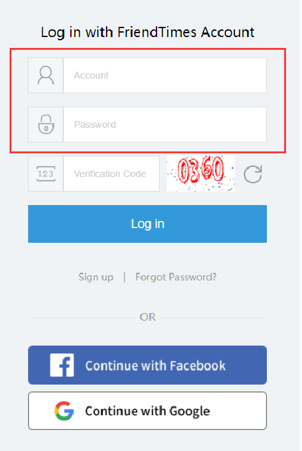
2. If your game account is bound to a Facebook or Google account, you can log in directly by clicking the corresponding button at the login page;
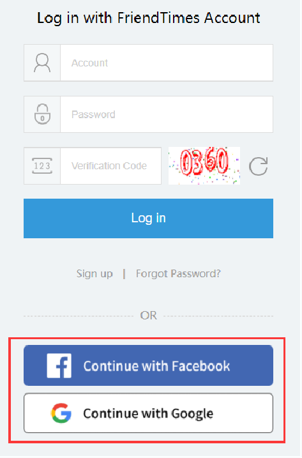
3. If you have other third-party accounts or guest account. Please bind your game account in the game first.
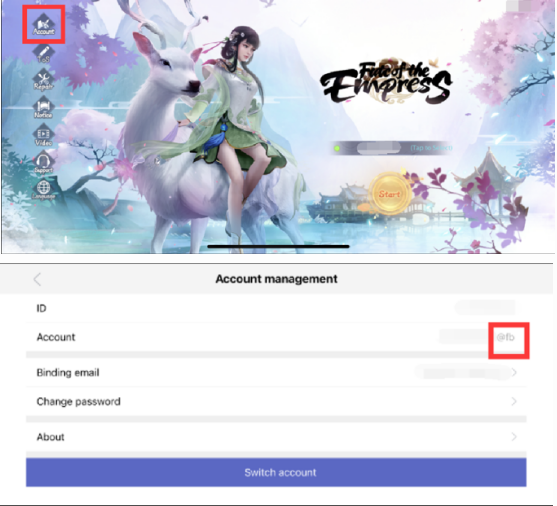
After completing the login, you can set your Personal information on the Throwback page first: Set your nickname and bind your game character information.
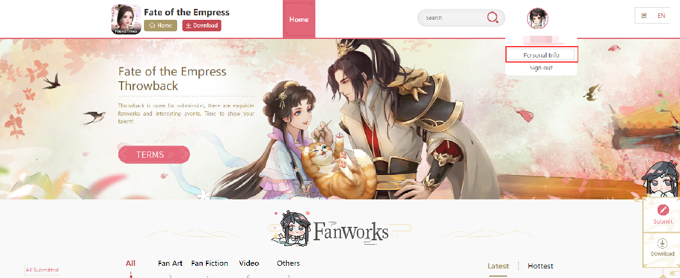
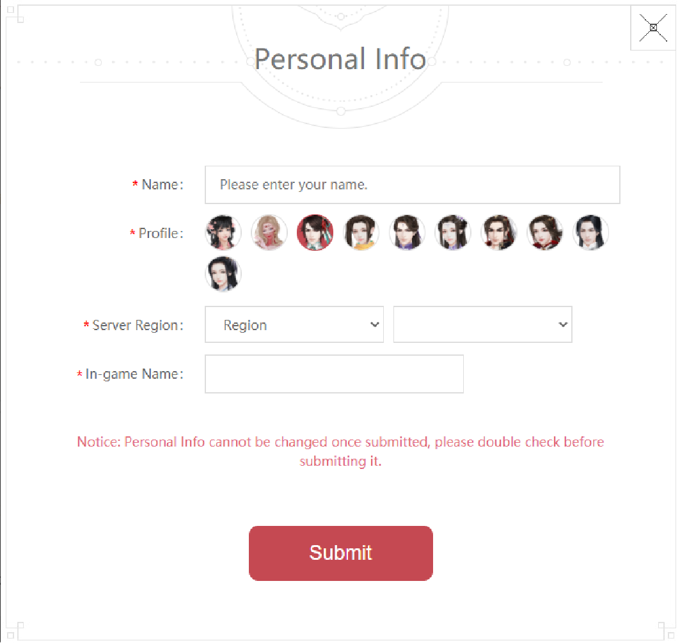
Notice: One account can only bind one game character, there is no level limit, and the information can not be changed after setting your personal info.
After filling out the Personal info, you can click the [Submit] button and follow the instructions on the page to submit your content.
If you have any further questions about the Throwback page, you can contact Meixin through our official Facebook page or Discord channel!
