1. How to Log in and bind my character?
This event supports in-game transferring directly to the event page and automatic login binding. You can click the Web Event button in the game and enter the event page directly with your current game account. If you do not know your character or server information to participate in the event, you can first select the character you wanted to enter the game, and then enter the event page.
Of course, you can choose to enter the FriendTimes account (or Email address) with the password or a third-party account to manually log in and bind.
[Manually Login] FAQ
1. How do I know my account?
You can check your account info in the game. Yes, click on the button in the upper left corner of the screen. And see if your account is followed by @XX (FB=@fb; Google=@gp; Twitter=@wt; Game Center=@gc; Apple ID=@sa).

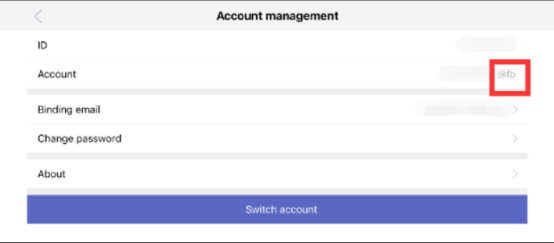
2. How do I log in using a third-party account for the web event?
Please select the third-party login option below the Wish login field. (If the login option is not listed, binding email is required)
Please click on the link below for further step-by-step instructions:
https://fs.wishgamer.com/en/tutorial/20210624/5897c141a95257aa99ef.html
3. Which server do I select if my server has been merged?
Please select the original server your account was on before servers were merged. If the account is not there, please select the main server after the merge (lowest number server). If there are any questions please contact customer service at fswqg_service@friendtimes.net.
4. Why am I not able to enter my character name after selecting my server? Or why there is a "no character found" notice?
Your character name will automatically show up after selecting the correct server. Please make sure you log into the correct account. Refer to question No.1 for the method to check account info. If it is still not working, please contact our customer service team at fswqg_service@friendtimes.net.
2. The Work has been submitted successfully, why is it not displayed on the event page?
After the work is submitted, it will enter the review stage, and the review period is 1-3 working days. If the work is approved, it will be displayed on the event page. You will not be able to modify your submission once it gets approved. Please make sure your submission is the final version.
3. Sculpt Group - Submission Requirements & Rewards Distribution
For dance groups, only the one who submits the work can earn the participation award. Top Voted Awards and Official Choice Awards will be delivered to all members of the winning team who appear on the show. So when submitting your entry, please confirm the number of members and the correct and complete member character names, which cannot be modified once submitted.
4. Voting Rules
Voting Period: Dec.23, 2021 - Jan.20, 2022. Each account can vote up to 3 works in each division every day, and cannot vote for the same one. You’ll earn a daily voter reward for the first voting every day. The voting chances will reset at 00:00 (UTC+8).
5. Anniversary Celebration Points
During the anniversary web celebration (Dec. 20, 2021 - Jan. 6, 2022), you can earn Celebration Points by submitting and voting in the beauty contest. No Celebration Points will be available after the celebration ends.
6. Why was my Work disapproved?
Please read the submission requirements on the event page carefully. After the work has been disapproved, you would have a chance to submit work again.
If you encounter other problems during the event, please go to the official Facebook community to find Meixin, or you can contact us through the customer service email: fswqg_service@friendtimes.net.