1. How do I know my account?
You can check your account info in the game. Yes, click on the button in the upper left corner of the screen. And see if your account is followed by @XX (FB=@fb; Google=@gp; Twitter=@wt; Game Center=@gc; Apple ID=@sa).

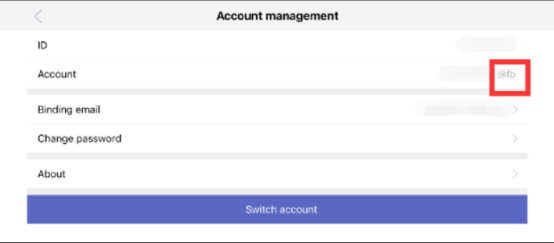
2. How do I log in using a third-party account for the web event?
Please select the third-party login option below the Wish login field. (If the login option is not listed, binding email is required)
Please click on the link below for further step-by-step instructions:
https://fs.wishgamer.com/en/tutorial/20210624/5897c141a95257aa99ef.html
3. Which server do I select if my server has been merged?
Please select the original server your account was on before servers were merged. If the account is not there, please select the main server after the merge (lowest number server). If there are any questions please contact customer service at fswqg_service@friendtimes.net.
4. Why am I not able to enter my character name after selecting my server? Or why there is a "no character found" notice?
Your character name will automatically show up after selecting the correct server. Please make sure you log into the correct account. Refer to question No.1 for the method to check account info. If it is still not working, please contact our customer service team at fswqg_service@friendtimes.net.
5. Why didn't I receive the corresponding rewards after making a horizontal/vertical/diagonal line unlocked?
When the unlocked tiles make a horizontal/vertical/diagonal line, you need to click the corresponding reward on the event page to obtain it. Delay may happen when the system sends out in-game rewards. Please check again 15min later. If you still cannot receive any rewards, please contact our customer service team at fswqg_service@friendtimes.net.
6. Why didn't I receive the BINGO! Gift after unlocking all the tiles?
The BINGO! Gift would be sent to your in-game mailbox automatically when you unlocked all the Bingo tiles. Delay may happen when the system sends out in-game rewards. Please check again 15min later. If you still cannot receive any rewards, please contact our customer service team at fswqg_service@friendtimes.net.
7. How to display the pop-up window of the Halloween Lottery Entry Ticket again if I accidentally closed it?
You can just reload the page again to view and save your Halloween Lottery Entry Ticket~